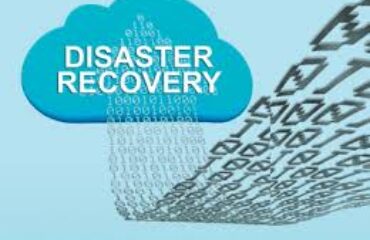Mobile devices pose a major security risk for your organization. It is likely you are among the 95% of companies who allow their employees use their smartphones and tablets to access corporate resources. Are you also part of the 63% of companies failing to use mobile device management tools to ensure those devices are adequately protecting the sensitive company data they are used to access? This article explains what mobile device management is and why you should be using it.
What is Mobile Device Management (MDM)?
Mobile device management (MDM) is a type of security software used to monitor, manage and secure employees’ mobile devices that are being used in your organization. These tools simplify device management even if your company’s devices are deployed across multiple mobile service providers (e.g. Verizon and AT&T) or across multiple mobile operating systems (e.g. Android and Apple’s iOS). The tools provide a console view to enable employers to enforce security policies and control how devices are used for business purposes while ensuring corporate-owned data is securely managed.
There are three reasons your company should be using MDM:
- Security of Devices and the Data Stored on Them.
You may have a state-of-the-art, secure network environment, but you must separately address your mobile device security strategy. People are using more and more mobile devices in their work. It is shocking how many smartphones and tablets have no password protection, and the email saved on those devices is often not encrypted. When your employees move out of your secure network, it’s likely that they will use an insecure WiFi connection to access the internet. This is why mobile devices have become one of the greatest security risks for business.
MDM tools provide you with a complete overview of your mobile device network so that you know what’s happening with the mobile devices used in your company giving you greater confidence that your most important data is protected. You can see what devices are in use, by whom, and whether the company’s security policy is being implemented. The security settings of the employee’s mobile devices, such as encryption requirements and passcode enforcement, can be set remotely to ensure a common basic security level for the entire company network. GPS technology allows administrators to track misplaced devices. If a device is lost or stolen, important data can be deleted remotely so it won’t fall into the wrong hands.
- Control Usage and Costs.
Mobile data usage is growing at a double-digit pace yearly. Users stream their favorite tv shows and download music now more than ever. Excessive data use has become a large, often costly, expense for businesses to control. MDM tools allow you to remotely restrict the use of certain apps and services to control data usage and related overage costs.
- Automate Routine Management Tasks
New mobile devices and applications are released regularly. Adequately managing your mobile device fleet can be very labor intensive without the proper tools. MDM allows you to automate the deployment of configuration settings like email accounts, WiFi configurations, Microsoft Exchange accounts and data roaming settings all from a single console. Configuration profiles, such as sales team, management team or administrative team can be established to enable you to efficiently add new mobile users to your corporate network providing them with access to exactly what they need to do their job. Alerts can be developed to let you know when a device is not compliant with your corporate security policy enabling you to act quickly to remedy the problem.
More sophisticated Enterprise Mobility Management (EMM) tools offer the ability to automate the deployment of applications you provide to your staff. Enterprise class tools also allow administrators to white list (allow) or blacklist (block) applications by name or application type. For example, an administrator might permit the installation of Microsoft Office on the mobile device, but block access to streaming services such as YouTube and Netflix to control data usage.
In 2016, over 38% of employees working in the United States were classified as mobile workers. Efficiently and effectively managing the devices used by your mobile staff is critical to the security of your data that’s on the move. Mobile device management is no longer a tool in use by only enterprise-sized companies with enterprise-sized budgets. MDM is now an affordable and easier-to-manage solution, which is great news for businesses of all sizes.